Apache as reverse proxy for Keycloak
- A reverse proxy like Apache can be used with Keycloak
- A reverse proxy sits in between the clients and server and forwards the client requests to the server

Keycloak Configuration to run behind reverse proxy
Reverse proxy Mode - Edge
- We will use “edge” mode or SSL Termination mode of reverse proxy for this scenario.
- The requests would be in HTTPS till Apache server (reverse proxy) and Apache will send HTTP requests to Keycloak
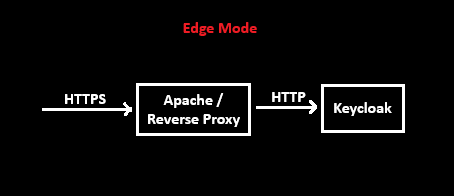
Other reverse proxy Modes
- In passthrough mode, HTTPS connections from clients are passed to keycloak directly without SSL termination at reverse proxy
- In reencypt mode, clients connect to reverse proxy via HTTPS and reverse proxy also connects to Keycloak via HTTPS. Hence SSL certificates are needed to be configured in reverse proxy and Keycloak.
Request headers from reverse proxy to Keycloak
- To know the information about the client, Keycloak expects Apache (reverse proxy) to set the either the “Forwared” headers (as per RFC7239) or the “X-Forwarded-*” headers.
- Apache sets “X-Forwarded-*” headers when acting as a reverse proxy. So we can configure Keycloak accordingly.
Settings in keycloak.conf file
- The following settings can be used in the
keycloak.conffile for running behind an Apache reverse proxy http-enabled=trueandhttp-port=8080is used since Apache communicated to Keycloak over HTTPproxy-headers=xforwardedis used since Apache sets the “X-Forwarded-*” headers (In older versions of keycloak,proxy=edgecan be used).- Certificate file paths are configured for running keycloak in production mode
- Hostname is configured as dynamic using
hostname-strict=false(Single hostname likehostname=localhostcan also be used).
## keycloak.conf file
# The file path to a server certificate or certificate chain in PEM format.
https-certificate-file=${kc.home.dir}/conf/kc.crt.pem
# The file path to a private key in PEM format.
https-certificate-key-file=${kc.home.dir}/conf/kc.key.pem
# The proxy address forwarding mode if the server is behind a reverse proxy.
#proxy=edge
# The proxy headers that should be accepted by the server
proxy-headers=xforwarded
# Hostname for the Keycloak server.
# hostname=localhost
hostname-strict=false
# https-port=8443
# HTTP
http-enabled=true
http-port=8080
Apache configuration to run as a reverse proxy
- Enable mod_proxy, mod_proxy_http, mod_ssl, mod_headers, mod_socache_shmcb modules in the httpd.conf file
- Add a line
Include conf/extra/kc_reverse_proxy.confin the httpd.conf file of the Apache server - Create a file named
kc_reverse_proxy.confin the conf/extra folder of Apache server as shown below
## conf/extra/kc_reverse_proxy.conf file
Listen 443
# SSL Cipher Suite:
SSLCipherSuite HIGH:MEDIUM:!MD5:!RC4:!3DES
SSLProxyCipherSuite HIGH:MEDIUM:!MD5:!RC4:!3DES
# SSL Protocol support:
SSLProtocol all -SSLv3 -TLSv1
SSLProxyProtocol all -SSLv3 -TLSv1
# Pass Phrase Dialog:
SSLPassPhraseDialog builtin
# Inter-Process Session Cache:
#SSLSessionCache "dbm:${SRVROOT}/logs/ssl_scache"
SSLSessionCache "shmcb:${SRVROOT}/logs/ssl_scache(512000)"
SSLSessionCacheTimeout 300
<VirtualHost _default_:443>
ServerName catchall
ServerAdmin admin@example.com
ErrorLog "${SRVROOT}/logs/error.log"
TransferLog "${SRVROOT}/logs/access.log"
SSLEngine on
SSLCertificateFile "${SRVROOT}/conf/server.crt"
SSLCertificateKeyFile "${SRVROOT}/conf/server.key"
ProxyRequests Off
ProxyPreserveHost On
ProxyAddHeaders On
SSLProxyEngine On
SSLProxyCheckPeerCN on
SSLProxyCheckPeerExpire on
RequestHeader set X-Forwarded-Proto https
RequestHeader set X-Forwarded-Port 443
ProxyPass / http://127.0.0.1:8080/
ProxyPassReverse / http://127.0.0.1:8080/
</VirtualHost>
- Using the above configuration, a virtual host is created that listens on port 443 over HTTPS.
- All the requests are being passes to the Keycloak server running at
http://127.0.0.1:8080/. RequestHeader set X-Forwarded-Proto httpsandRequestHeader set X-Forwarded-Port 443are configured to pass the client request protocol and port information to Keycloak server.ProxyAddHeaders Onwill add additional headers (X-Forwarded-For, X-Forwarded-Host and X-Forwarded-Server) to the request and pass them to Keycloak server.ProxyPreserveHost Onwill set the same hostname as the client request header in the proxied requestHostheader.SSLProxyEngine onis used to enable HTTPS in reverse proxy.SSLProxyCheckPeerCN onmeans Apache will check if request URL hostname and server certificate CN (common name) are the same. If both are not same, 502 (bad gateway) response will be given.SSLProxyCheckPeerExpire onmeans Apache will check if the server certificate is expired. If expired, 502 (Bad gateway).
Exposing only selected paths via Apache (reverse proxy)
- Admin console can be hidden from clients via reverse proxy to avoid security risks. If required, admin panel can be accessed via localhost or internal LAN.
- The following Apache (reverse proxy) configuration can be used to expose only required paths to clients and expose all paths only on localhost
Listen 443
# SSL Cipher Suite:
SSLCipherSuite HIGH:MEDIUM:!MD5:!RC4:!3DES
SSLProxyCipherSuite HIGH:MEDIUM:!MD5:!RC4:!3DES
# SSL Protocol support:
SSLProtocol all -SSLv3 -TLSv1
SSLProxyProtocol all -SSLv3 -TLSv1
# Pass Phrase Dialog:
SSLPassPhraseDialog builtin
# Inter-Process Session Cache:
#SSLSessionCache "dbm:${SRVROOT}/logs/ssl_scache"
SSLSessionCache "shmcb:${SRVROOT}/logs/ssl_scache(512000)"
SSLSessionCacheTimeout 300
<VirtualHost localhost:443>
ServerName localhost
ServerAdmin admin@example.com
ErrorLog "${SRVROOT}/logs/error.log"
TransferLog "${SRVROOT}/logs/access.log"
SSLEngine on
SSLCertificateFile "${SRVROOT}/conf/server.crt"
SSLCertificateKeyFile "${SRVROOT}/conf/server.key"
ProxyRequests Off
ProxyPreserveHost On
ProxyAddHeaders On
SSLProxyEngine On
SSLProxyCheckPeerCN On
SSLProxyCheckPeerExpire On
RequestHeader set X-Forwarded-Proto https
RequestHeader set X-Forwarded-Port 443
ProxyPass / http://127.0.0.1:8080/
ProxyPassReverse / http://127.0.0.1:8080/
</VirtualHost>
<VirtualHost _default_:443>
ServerName catchall
ServerAdmin admin@example.com
ErrorLog "${SRVROOT}/logs/error.log"
TransferLog "${SRVROOT}/logs/access.log"
SSLEngine on
SSLCertificateFile "${SRVROOT}/conf/server.crt"
SSLCertificateKeyFile "${SRVROOT}/conf/server.key"
ProxyRequests Off
ProxyPreserveHost On
ProxyAddHeaders On
SSLProxyEngine On
SSLProxyCheckPeerCN On
SSLProxyCheckPeerExpire On
RequestHeader set X-Forwarded-Proto https
RequestHeader set X-Forwarded-Port 443
ProxyPass /js/ http://127.0.0.1:8080/js/
ProxyPassReverse /js/ http://127.0.0.1:8080/js/
ProxyPass /realms/ http://127.0.0.1:8080/realms/
ProxyPassReverse /realms/ http://127.0.0.1:8080/realms/
ProxyPass /resources/ http://127.0.0.1:8080/resources/
ProxyPassReverse /resources/ http://127.0.0.1:8080/resources/
ProxyPass /robots.txt http://127.0.0.1:8080/robots.txt
ProxyPassReverse /robots.txt http://127.0.0.1:8080/robots.txt
</VirtualHost>
- As shown above, two virtual hosts are created in Apache.
- One virtual host exposes all paths of keycloak but listens only on localhost.
- Another virtual host exposes only recommended paths. This can be accessed by clients.
Video
You can see the video for this post here
References
- Official Keycloak reverse proxy guide - https://www.keycloak.org/server/reverseproxy
- Refer the official guides under the “Server” section for further reading at https://www.keycloak.org/guides
- All the keycloak configuration (
keycloak.conffile) options can be found at https://www.keycloak.org/server/all-config
Comments
Post a Comment