Sessions and cookies in flask
Skills Required
Go through the above skills if necessary for reference or revision
Why Cookies and Sessions
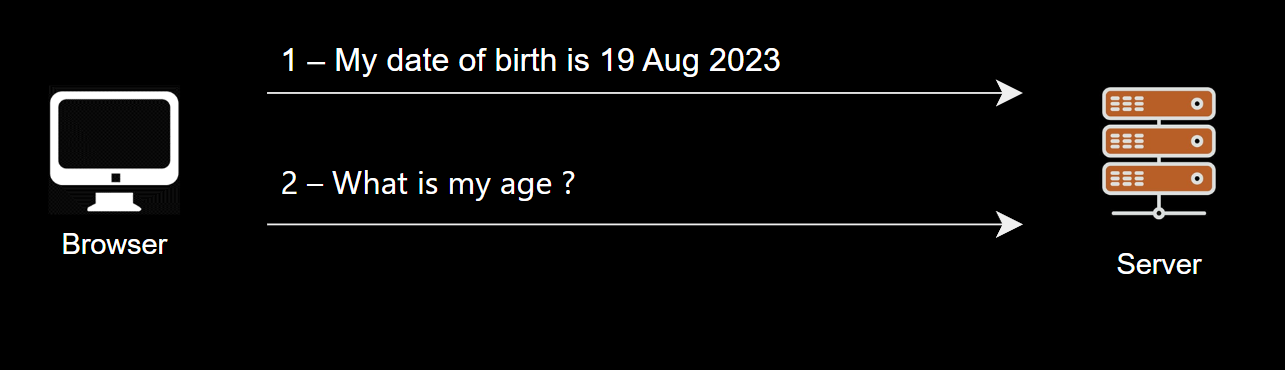
- HTTP protocol is stateless, i.e., each request does not have any context about the previous request
- Cookies and sessions are used by the servers to store data across different pages of the website
Cookie

- Cookies are set by the server and stored in the browser
- Since Cookies are stored as plain text in the browser, they can be tampered by malicious actors
- Cookie can be set by the server by adding the
Set-Cookieheader in the response. For example, the server can send a response header with cookie likeSet-Cookie: theme=dark. This will set a cookie in the browser namedthemewith a valuedarkfor the website - Once a cookie is set, it will be attached in the subsequent requests in the
Cookierequest header - The following example shows how to set cookie in a python flask server
Cookie Flask example
from flask import Flask, make_response
app = Flask(__name__)
@app.route('/')
def home():
return "Hello World!!!"
@app.route('/cookie')
def cookie():
res = make_response("<h1>cookie is set</h1>")
res.set_cookie('theme', 'dark')
return res
if __name__ == '__main__':
app.run(port=50100, debug=True)
Session
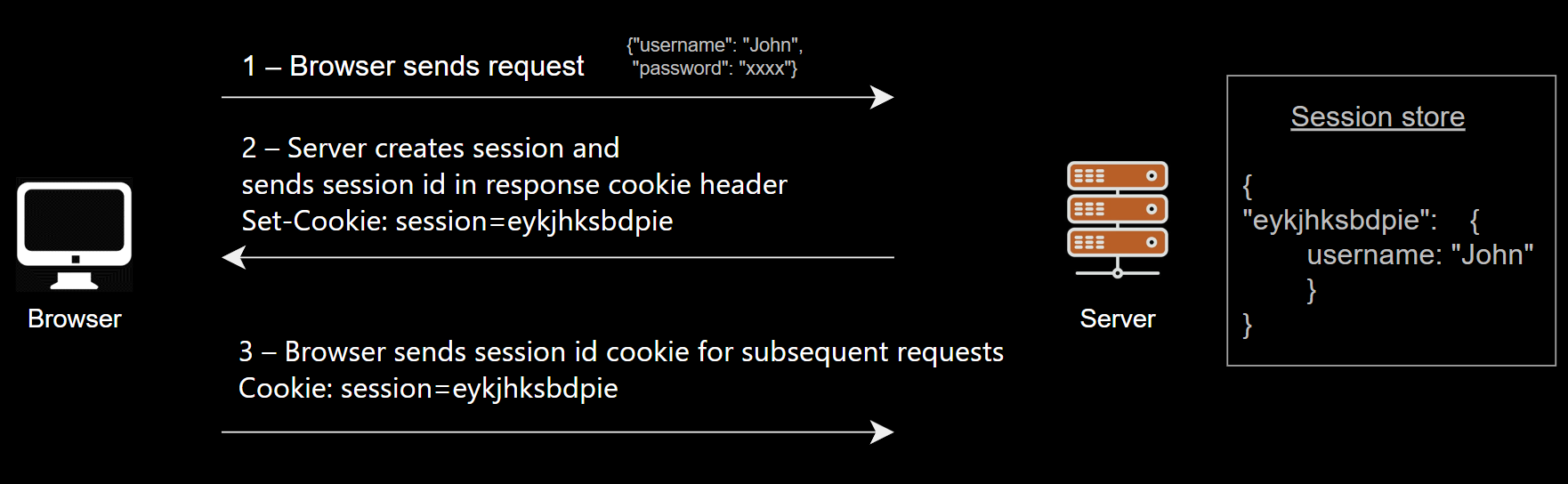
- Sessions are used store data across requests at the server-side.
- Sessions are more secure compared to cookies since data is stored in the server
- Once a session is created, it will be assigned a unique id. This session id will be set as a cookie in the browser by the server. During the subsequent requests, the request session data will be retrieved by the server by looking up the session id
- The following example shows how to create sessions in a python flask server
Session Flask Example
from flask import Flask, make_response, session
app = Flask(__name__)
app.secret_key = "server_secret_string"
@app.route('/')
def home():
res = make_response("<h4>session variable is set, <a href='/get'>Get Variable</a></h4>")
session['username']='John'
return res;
@app.route('/get')
def getVariable():
if 'username' in session:
s = session['username'];
return f"User Name is {s}"
if __name__ == '__main__':
app.run(port=50100, debug = True)
Default Sessions Implementation in Flask

- Sessions are implemented as a signed cookies in flask. That means the whole session data is stored in the browser as a cookie.
- However, the session cookie is signed cryptographically with the server secret key. So the server can easily detect if a session is tampered in the session cookie using the signature
- Since the whole session data is visible in the browser cookie, secret and sensitive information should not be stored in flask sessions
- The session data stored in the browser cookie would be in the format
<base64Encode(session_data)>.<UpdatedTime>.SHA1Hash(session_data, UpdatedTime, ServerSecret)(Example:eyJ1c2VybmFtZSI6IkpvaG4ifQ.ZQCnyw.pfqs2aFNJ7MNTdGyQi5E1xzlYzE)
Server-side sessions in flask using Flask-Session python module
- Flask-Session python module can be used to implement server-side session storage instead of the default cookie based session storage
- Only the session id will be present in the cookie. Session data will be present in the Flask server
- Install flask-session python module using
python -m pip install Flask-Session - Below example uses Flask-Session to implement server side sessions. The session data will be stored in a folder named flask_session in the server
from flask import Flask, session, make_response
from flask_session import Session
app = Flask(__name__)
app.config["SESSION_PERMANENT"] = False
app.config["SESSION_TYPE"] = "filesystem"
Session(app)
@app.route('/')
def home():
res = make_response(
"<h4>session variable is set, <a href='/get'>Get Variable</a></h4>")
session['username'] = 'John'
return res
@app.route('/get')
def getVariable():
if 'username' in session:
s = session.get("username")
return f"User Name is {s}"
if __name__ == '__main__':
app.run(port=50100, debug=True)
- Other session storage approaches like redis, memcached, sqlalchemy, mongodb can also be used
Video
The video for this post can be seen here
References
- https://www.javatpoint.com/session-vs-cookies
- Flask sessions docs - https://flask.palletsprojects.com/en/2.3.x/quickstart/#sessions
- Flask cookies docs - https://flask.palletsprojects.com/en/2.3.x/quickstart/#cookies
- Flask-Session module docs - https://flask-session.readthedocs.io/en/latest/quickstart.htm
- https://blog.paradoxis.nl/defeating-flasks-session-management-65706ba9d3ce
Comments
Post a Comment